
Adobe’s annual design and technology conference begins today, so the company is making updates across much of its software lineup as part of the fall event. When it comes to Photoshop, Adobe has a host of new features for desktop and iPad as well as an update on the progress of the web version. With additional tools for selections, Neural Filters, collaboration and working on a tablet, there could be something to make everyone’s workflow a bit easier in the latest releases.
First, Adobe has refined the Object Selection tool to improve the accuracy of automatic selections and expanded the list of items that Photoshop can recognize on its own. This builds on the selection abilities the company first brought to the app in 2020, allowing you to hover over an item in an image while Photoshop automatically detects and then selects it. With this update, Objection Selection can now recognize complex things like sky, buildings, water, plants, flooring and the ground — even mountains, sidewalks and streets, according to Adobe. There’s also a new one-click delete and fill shortcut (Shift + Delete) that combines Object Selection with Content-Aware Fill for those items the app can automatically detect and highlight in photos.
Adobe also introduced Neural Filters in 2020, using AI to handle major edits in seconds. The technology allows for things like smoothing skin, changing facial expressions and transferring styles from famous works of art. This time around the company is adding a Photo Restoration filter that leverages machine learning to revive old or damaged photos. The AI can recognize and fix “scratches and other minor imperfections,” Adobe says.
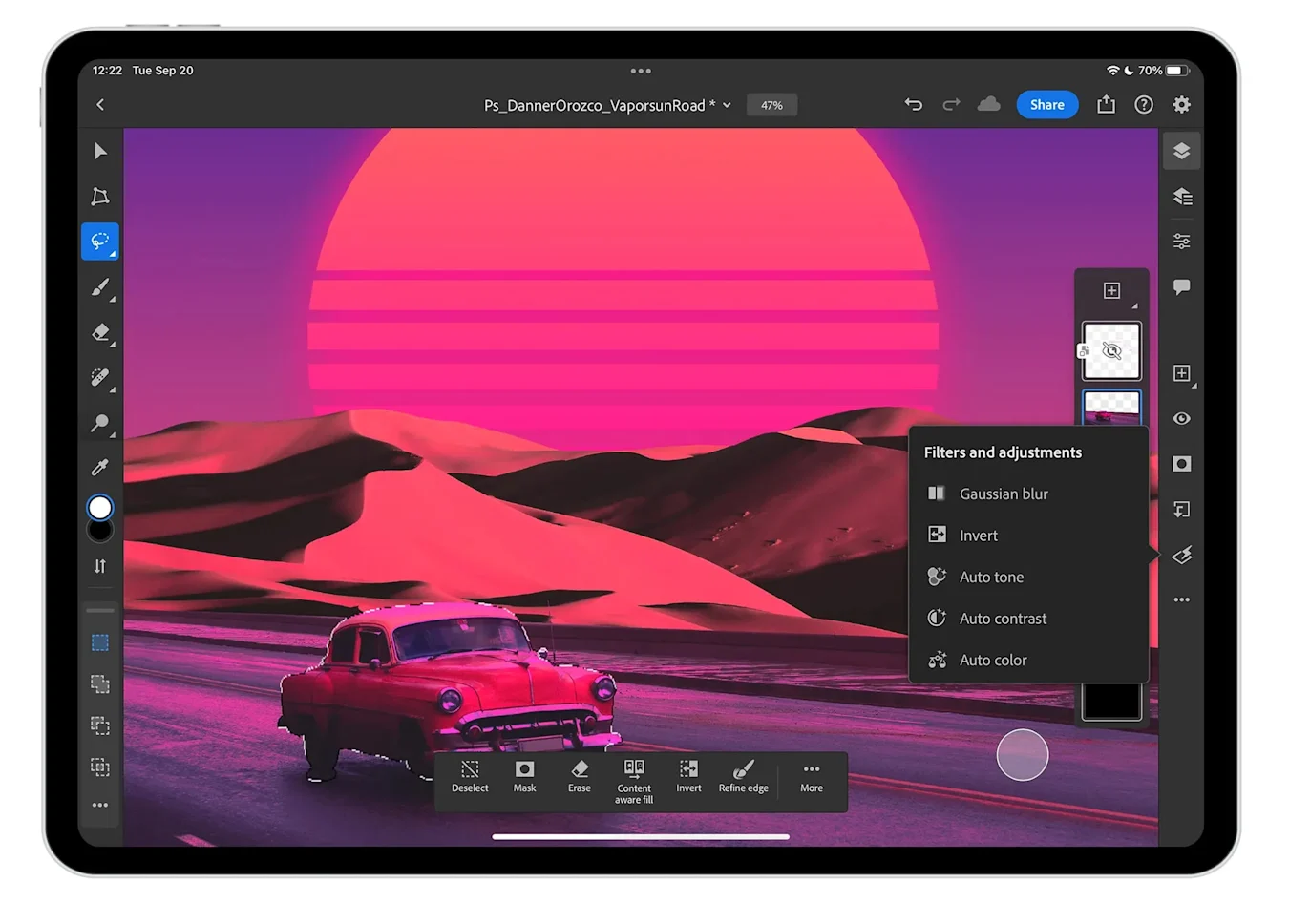
For Photoshop on iPad, Adobe is once again bringing more desktop tools to the tablet version of the app. With one tap, you can now Remove Background or Content-Aware Fill. Using the same tech that powers Select Subject, Photoshop on iPad can quickly isolate the main item or person in an image and apply a layer mask automatically to nix the background. Content-Aware Fill works just like it does on the desktop, removing unwanted objects or people, only this time you can do with with a single tap. Additionally, Adobe has improved Select Subject for portrait images and added one-tap Auto Tone, Auto Contrast and Auto Color editing options to the Filters and Adjustments panel.
Lastly, Adobe says its still working to expand the abilities of Photoshop on the web. This version that launched last year is still in limited beta, but the company plans to add tools like Object Selection, Remove Background, Adobe Camera Raw edits and Content-Aware Fill to the browser-based app. Photoshop on iPad was extremely limited when Adobe first introduced it, sparking a huge backlash that the company has worked to rectify since. That app is now full of powerful features, so it’s probably best that Adobe fine tune the web version with limited participants for a while. Creative Cloud subscribers can try it by visiting the beta section of Creative Cloud home.
Author: B. Steele
Source: Engadget



