
Adobe is out today with a handy update to that brings document collaboration to all three of these Creative Suite apps. Additionally, Photoshop gets a new Preset Sync feature.
Adobe shared the news in a blog post this morning:
Starting today, we make collaborating with others when working together on Photoshop and Illustrator documents much easier with the new Invite to Edit feature. This is a huge time saver for teams working on shared projects. Plus, we introduce Preset Sync in Photoshop. Here are the details:
Look for the new add person icon in the top right of the apps:
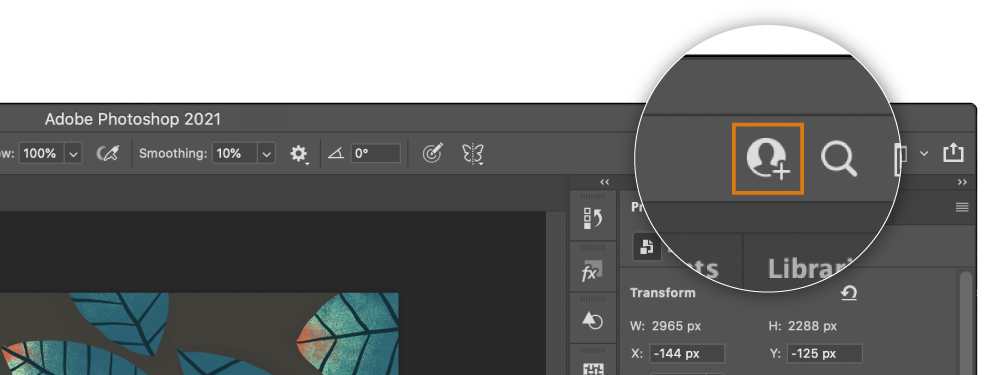
Adobe says as long as you save your .PSD or .AI files as cloud docs, you can invite others to edit them.
The Invite to Edit feature in allows asynchronous editing on all surfaces across the desktop, iPad, and iPhone (Fresco). Now collaborators can edit a shared cloud document, one at a time. Just save your .PSD or .AI files as cloud documents and send invitations for others to edit them. You can also edit files that have been shared with you. In addition, you can access your shared cloud documents on assets.adobe.com and the Creative Cloud Desktop app.
Photoshop (plus Lightroom) on desktop and iPad . Illustrator sells on its own from with the whole Adobe Creative .
Check out a closer look at the new features in the video below:
Author: Michael Potuck
Source: 9TO5Google



