
Widgetsmith is one of the best apps you can add to your iOS home screen to customize every aspect of it. One of my favorite aspects of it is setting up time-based widgets to automatically rotate during the day. I have one on my home screen that has the weather until 7 a.m., then my calendar until 5 p.m., and then switches a family photo that overlays the weather. If you want to customize your home screen, there’s no better app. Since it’s the Christmas season, there are a number of options inside of Widgetsmith to give your widgets some Christmas flare.
Calendar widget
The calendar widget in Widgetsmith is one of the best options. While Apple has its own calendar widget, it’s a fairly standard design. Widgetsmith lets you add a host of themes to your calendar. For Christmas, Widgetsmith has a candy cane, lights, and a wreath camera option. I love the candy cane option, and you can customize fonts, etc.
Go to Widgetsmith, add a new widget. I love the medium size for calendars. Tap on Aesthetic/Theme and look for one of the Christmas-themed options. Once it’s saved, tap and hold on your iOS home screen, select the plus to add a widget, and look for Widgetsmith in your list. Find the size widget you choose and add it. Finally, edit the widget and choose the one that includes your Christmas calendar widget.
Photo Widget
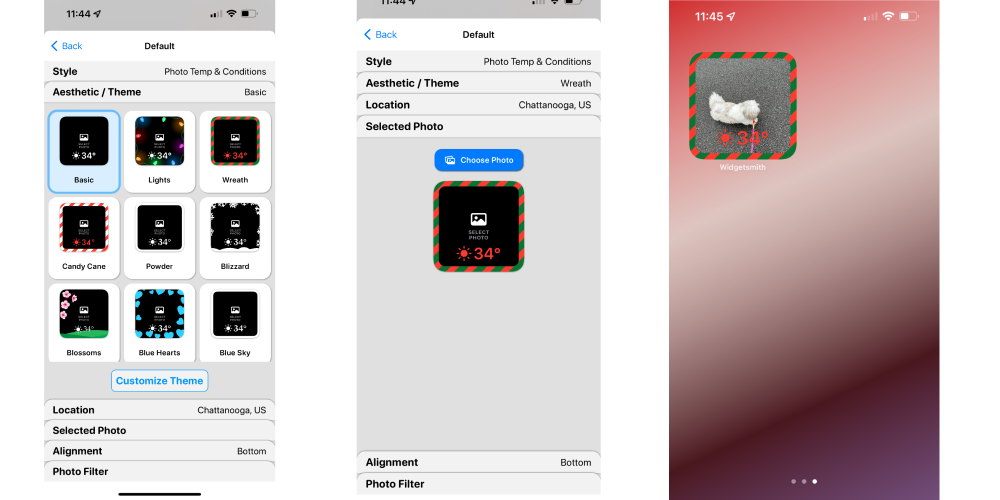
If your family has taken Christmas-themed pictures, adding one of Widgetsmith’s holiday overlays is the perfect way to spruce it up for your iPhone home screen. Go into Widgetsmith and choose your widget size. For the photo widget, I like the small option so the photos are the right aspect ratio. Add a photo widget of your choosing. I love the Photo Temp & Conditions widget as it lets me use a family photo as well as show the weather. Change your Aesthetic/Theme, set your location, choose your alignment, and then pick your photo. Once it’s saved, go back to your home screen, add a new widget, choose Widgetsmith, choose your appropriate size, and then edit the widget to pick the one that includes your photo.
Photo Countdown
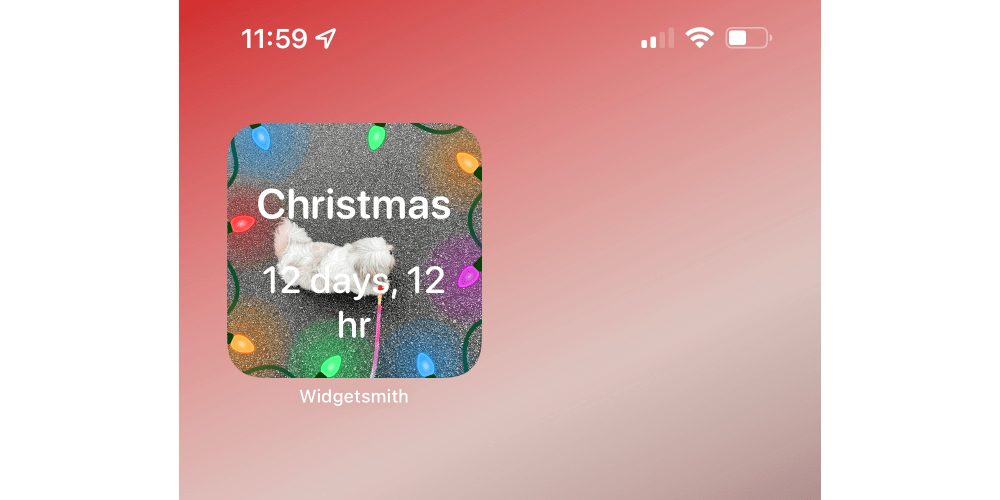
If you’re counting down to Christmas, Widgetsmith includes a style to overlay a countdown on top of a photo. You could choose a family photo, overlay some Christmas lights, and then set the countdown to 12/25/21 at midnight.
Wrap Up
If you’ve not tried Widgetsmith, you are missing out on some really fun ways to spruce up your iOS home screen. Widgetsmith is a free download on the App Store, but you’ll want to upgrade to the subscription ($20/year or $2/month) for all the options. There is a one week free trial of the Pro version so you can make sure you’ll get enough value out of it before paying for it.
Author: Bradley Chambers
Source: 9TO5Google



